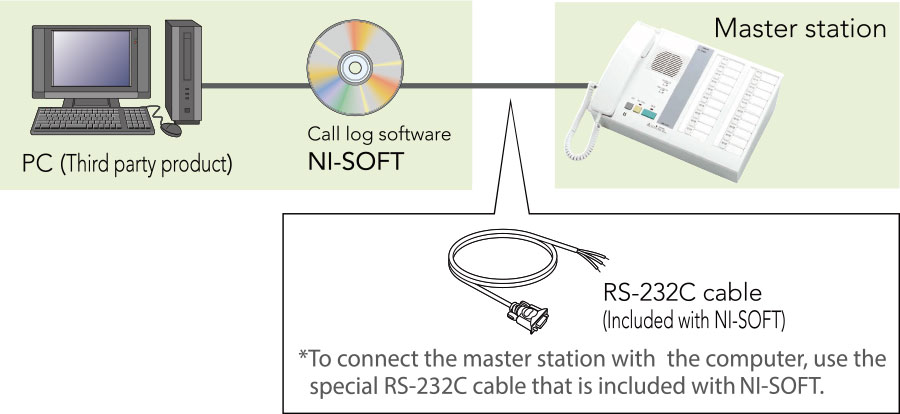
*NIM software (NI-SOFT) is needed to manage call histories. Install NI-SOFT on your PC.
This allows nursing staff to see which patients have the highest number of calls, enabling management to schedule and prioritize care.
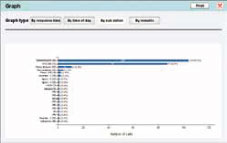
This enables verif ication of peak-time trends, enabling management to adjust staffing accordingly.
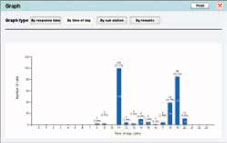
View the number of seconds from call to response, which can be useful in improving the level of service.

| OS |
Windows 7 / Home Premium / Professional / Ultimate(Service Pack1 32/64bit) Windows 8.1/ Pro (32/64bit) |
|---|---|
| Processor | 2.7 GHz or higher |
| System memory (RAM) | 2 GB RAM or higher |
| Hard drive | 100 MB or more (Additional space is needed during installation.) |
| Requirements |
• RS232C port installed on the PC or an add-in board • CD-R readable drive • A PC operable 24 hours a day • Display : 1024 (W) x 768 (H) or higher, 16-bit color or higher • Font : Arial • Run-time : Microsoft.NET Framework 4.5 |
Microsoft and Windows are either registered trademarks or trademarks of Microsoft Corporation in
the United States and/or other countries.
*The application may not run or may not operate correctly (such as freezes occurring) on a PC
with specifications below the necessary requirements.
*We recommend using a PC that exceeds the basic system requirements.