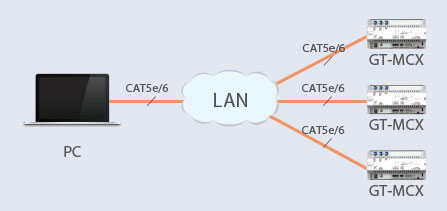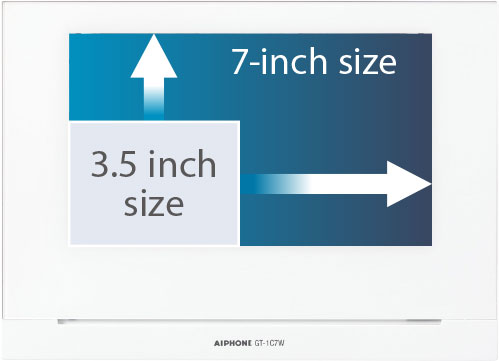
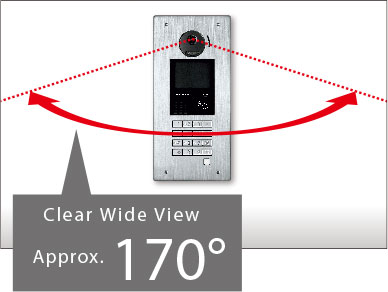


Specification of recommended microSD card
| Standard | microSDHC |
| Storage capacity | 4 to 32 GB |
| Format | FAT32 |
| Speed class | 10 |

* Android is a trademark of Google LLC.
* iOS is the OS name of Apple Inc. IOS is a trademark or registered trademark of Cisco Systems, Inc. in the U.S. and other countries and is used under license.
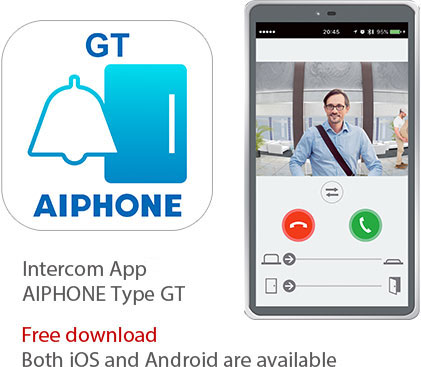
You can talk to your visitors from your smartphone anywhere.

You can respond the call from the Security guard station on the go.
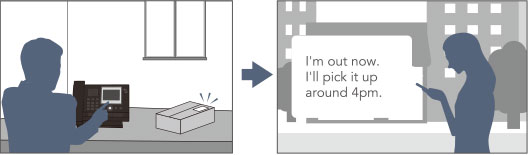
If you can't answer the call immediately during work, you can confirm the visitors by recorded image later.
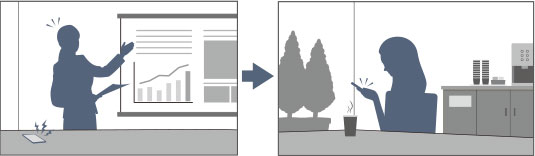







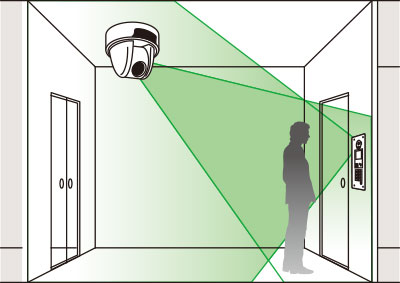




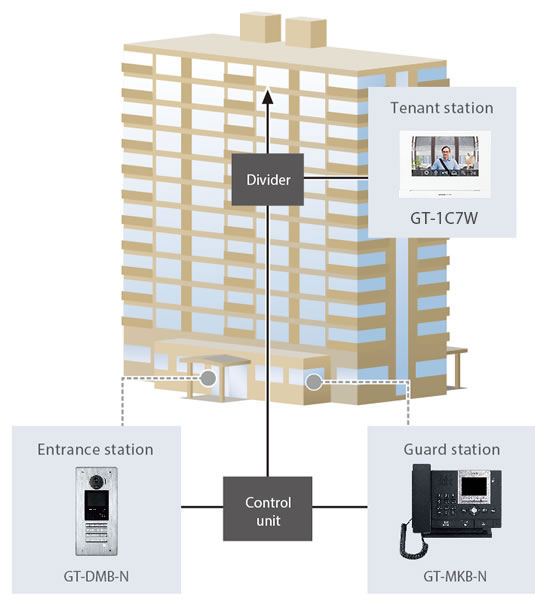
| Tenant building / section | ||
|---|---|---|
| Standard system | Expanded system | |
| Entrance station | 5 | 16 |
| Guard station | 2 | 4 |
| Tenant station | 48*1 | 500 |
*1 Up to 100 GT-1D audio tenant stations can be connected when configuring a standard audio only system.
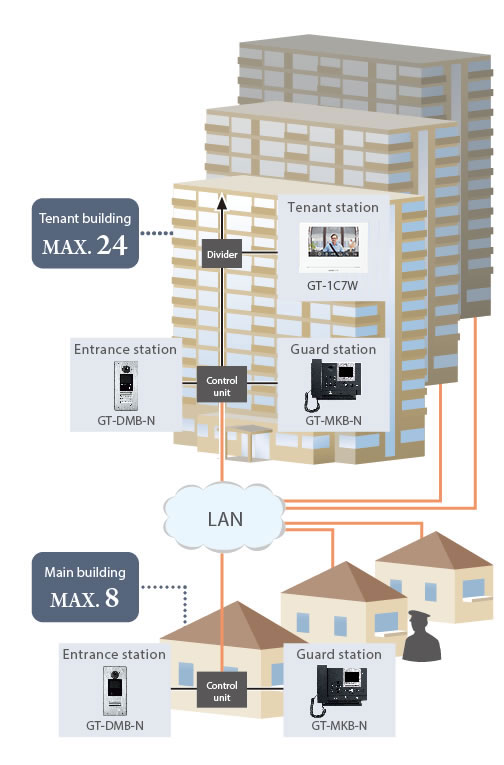
| Tenant building / section | Main building / section | |||
|---|---|---|---|---|
| Standard system |
Expanded system |
Standard system |
Expanded system |
|
| Entrance station | 4 | 15 | 4 | 15 |
| Guard station | 1 | 3 | 1 | 3 |
| Tenant station | 48 | 500 | - | - |
| Entrance station | 480 |
| Guard station | 96 |
| Tenant station | 5,000 |
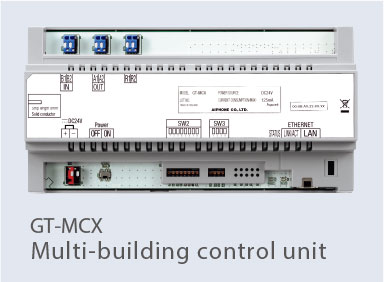
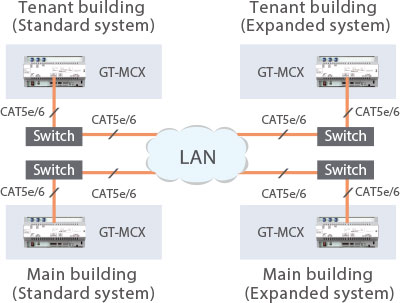
Easy system setting on a PC or Android mobile device
*2 For operating systems not listed, please contact your AIPHONE distributor.
*3 Windows is a registered trademark or trademark of Microsoft Corporation in the United States and/or other countries.
*4 Android is a trademark of Google LLC.
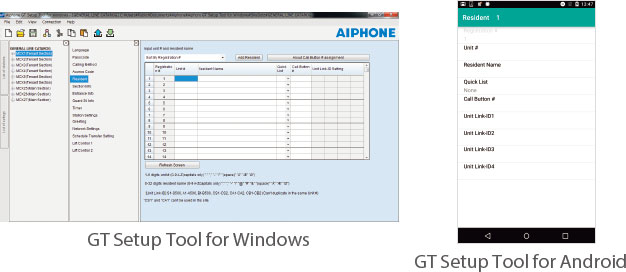
Uploading using an Android mobile device
for GT-DMB-N, GT-DB-VN, GT-MKB-N, GT-BCXB-N (W/NFC reader)
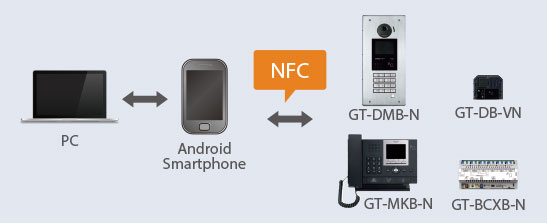
Connecting a unit to a PC via USB
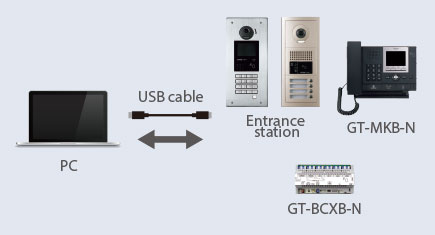
Uploading using a network connection