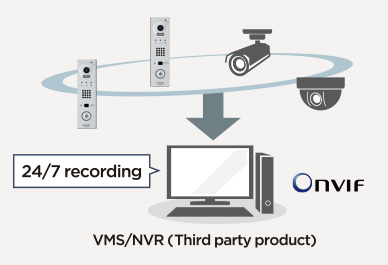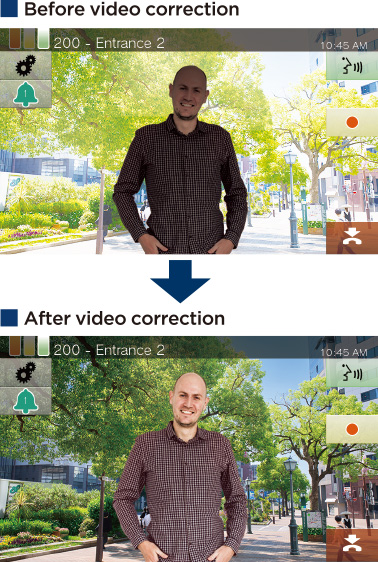Master stations can receive up to 20 incoming calls simultaneously. Caller information is displayed on a call queue list, making it possible to respond selectively to high-priority calls.
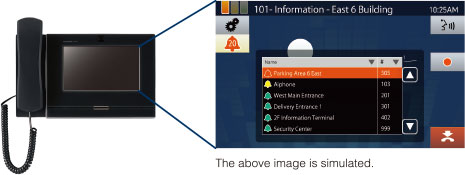
Paging to all*1 stations and paging to preset specific groups is possible. Message data registered in the master station can be transmitted manually or according to a schedule. Paging amplifiers and external sound sources can be connected for additional coverage and options.
*1 Up to 500 stations
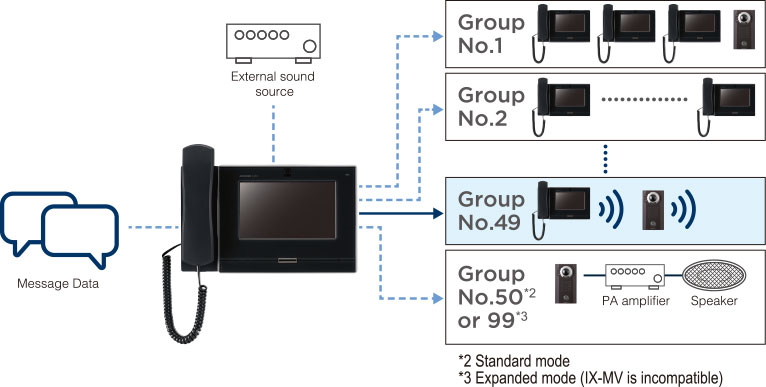
Create and import custom audio files for use as unique voice messages. For visitors at door stations, voice messages let them know the door and communication status.
Use custom messages as ring tones to identify locations and call priorities. For security guards / receptionists at master stations, customized voice messages help to identify incoming calls and special situations instantly.
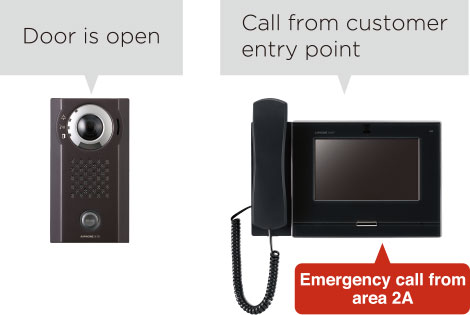
Indicator lamps and sounds or voice messages provide notification of call and communication status for security and peace of mind.
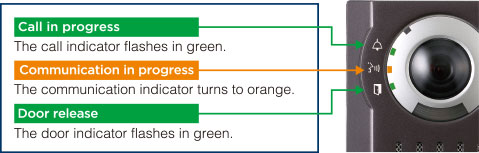
Depending on the network infrastructure, you can choose sending data via Unicast or Multicast. Paging to all stations included in a system can be done using Multicast. Using Unicast, paging up to 50 stations is possible.
When master stations are called, IX System can send an E-mail attached with the visitor's picture up to 3 E-mail addresses. Error and health check reports can be also sent via E-mail.

The system offers multiple call transfer features that can be customised to meet user demands.
Calls can be placed on hold and transferred to another master station manually by the operator.

If no response occurs within a set interval, calls are automatically transferred to a pre-programmed master station.
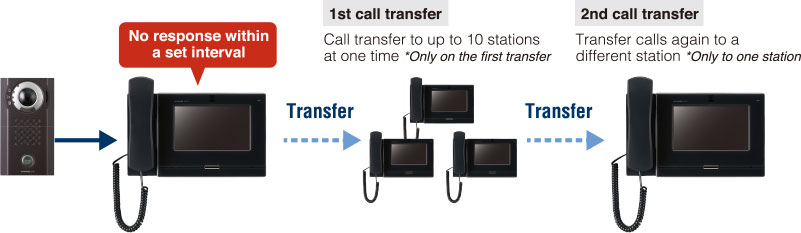
Calls are automatically transferred to a different master station immediately.
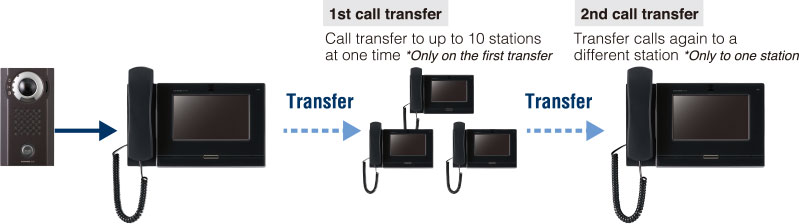
Calls are automatically transferred to a preset master station during scheduled times, such as after normal business hours.
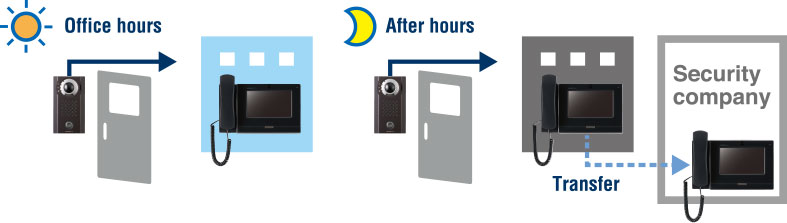
Multiple calling methods suitable for various applications can be provided. Meet all user communication needs at the installation premises.
Master station can call and talk with each station individually.

Up to 50 stations can be called at one time. (Up to 50*4 or 99*5 groups can be registered)
*4 Standard mode
*5 Expanded mode (IX-MV is
incompatible)
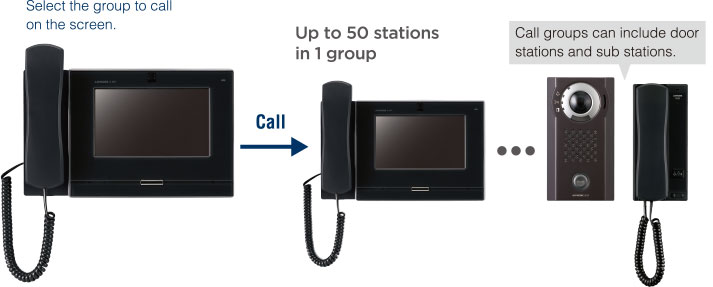
Up to 20 stations can be called at one time. (Up to 10 groups can be registered)
Call preset groups. Groups can be switched according to preset schedules.
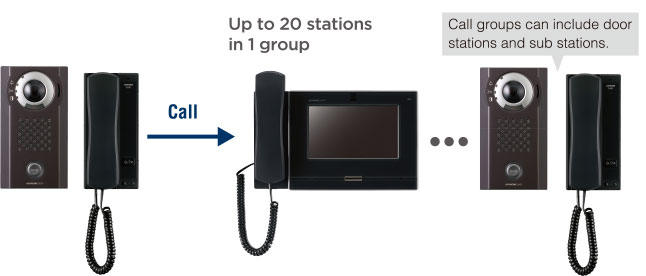
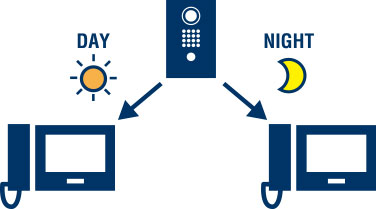

Conversations can be heard clearly while talking even in places with background
noise.
Integrate with PA systems for even more flexibility and power.
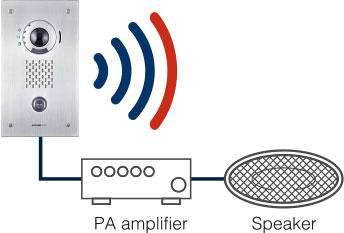
In addition to integration with a third party recording system, video and audio can be recorded on a micro SD card in the IX master stations and door stations.
Recorded video and audio can be played on master stations, PCs and other devices.
IX System can record the content of the conversation with video. This is useful for improving the quality of customer support.
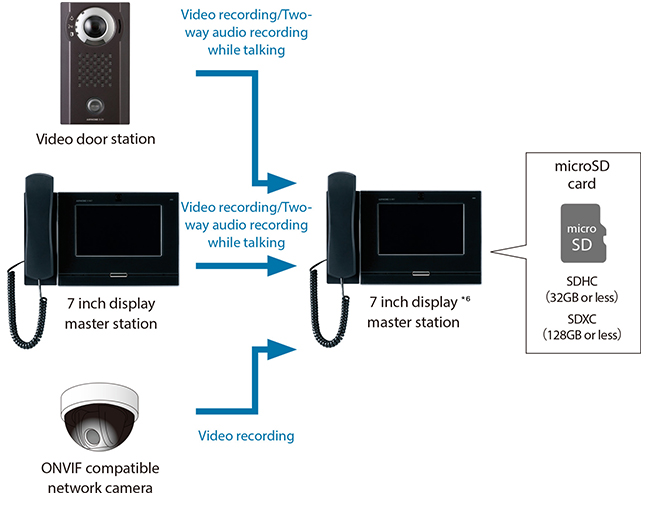
*6 IX-MV, IX-RS-B and IX-RS-W do not have a micro SD slot for recording.
* Continuous recording mode also available
Access recordings through network. Play on a PC, etc.
The door station stores recorded data locally, ensuring security even if network communication is interrupted.
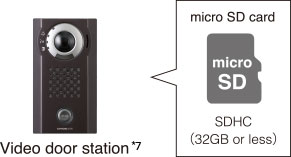
*7 IX-SS-2G, IX-DB and IX-BB do not have a micro SD slot for recording.
* Continuous recording mode also available
Integrate with NVR / VMS and use as a CCTV camera replacement or complement your existing system.
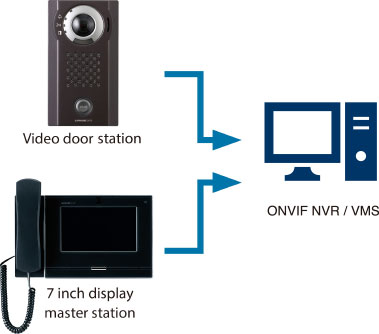
The IX master stations are embedded with a camera for two-way video communication.*8
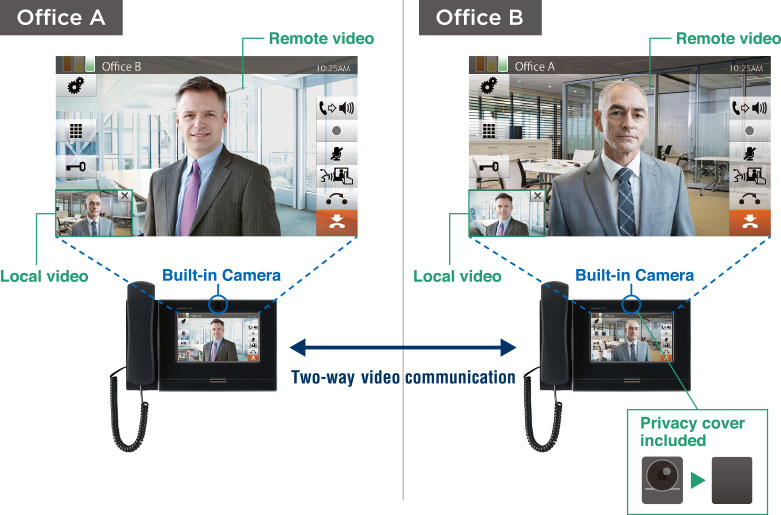
*8 only for IX-MV7-HB, IX-MV7-HW, IX-MV7-B and IX-MV7-W
The IX master stations include a reception mode for reception desks. Communicate directly with tenant offices from unmanned receptions with video.*9

*9 only for IX-MV7-HB, IX-MV7-HW, IX-MV7-B and IX-MV7-W
Link IP cameras with IX units. This allows you to see 2 video images at the same time, convert audio-only stations to video stations or add intercom functionality to existing cameras.*10
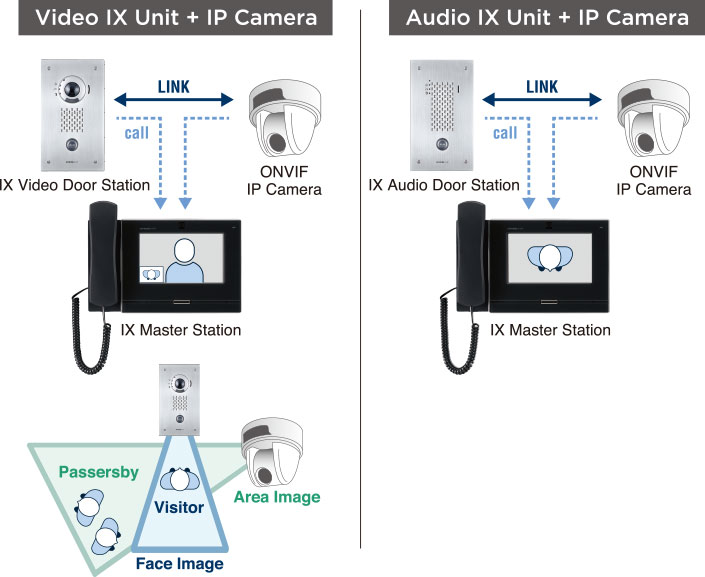
*10 only for IX-MV7-HB, IX-MV7-HW, IX-MV7-B, IX-MV7-W and IX-SOFT
Two modes of supervision - network connection status and unit function status. Use the IX master station or your PC to find problems quickly and accurately to provide the utmost communication reliability.*11
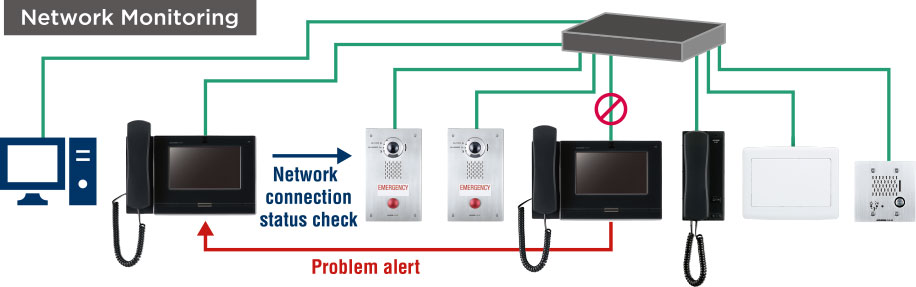

*11 only for IX-MV7-HB, IX-MV7-HW, IX-MV7-B, IX-MV7-W and IX-SOFT
The software offers the same features as a physical IX master station. Video and audio communication, door release, monitoring and paging can all be done through the software.
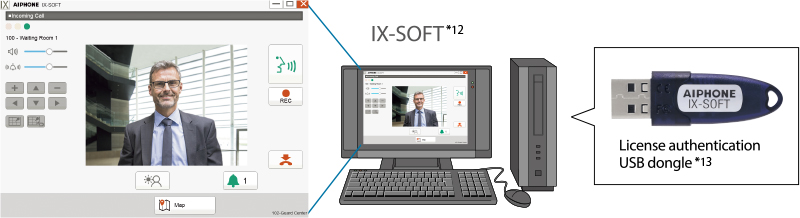
*12 Download the software from here to the PC.
*13 USB dongle must
be connected to PC
while using software.
The software can record the video and audio from conversations automatically or manually. Up to 999 recorded files can be saved and can viewed by selection through the Recordings function.
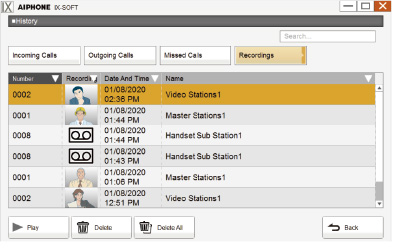
The speed dial buttons can be used to quickly perform functions that have been pre-assigned. Up to 50 favorite buttons can be configured.

Interactive map allows system operation and status from a bird's eye view via station icons.
Layering maps provides the ability to zoom into specific areas for easier selection. (campus, building, floor, etc.)
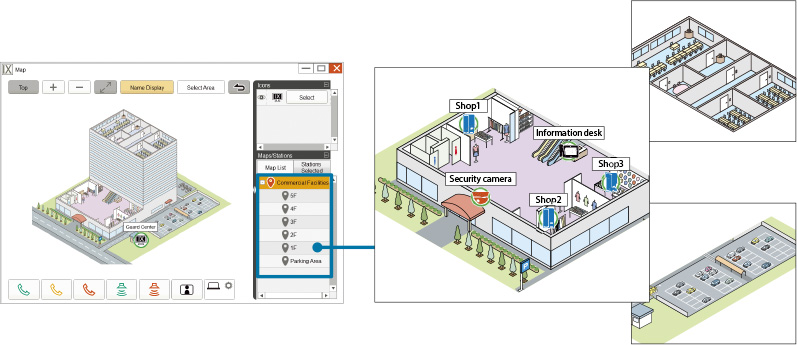
The Smart and Slender contactless door station to suit the "New Normal"
Able to be installed in a variety of Locations, such as entrance in office buildings, commercial facilities, and outdoor gates.

Calls just by holding a hand over the sensor without pressing the physical call button. Employed algorithms reduce false calls caused by sensing rain, snow, and dust etc.

Corrects wide-angle lens distortion and adjusts video images for easy viewing all the way to the edge.
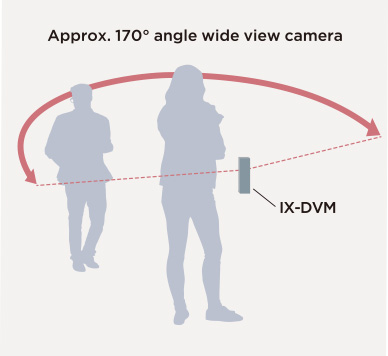

Corrects for differences in brightness and darkness, such as in backlighting, and provides
natural video images that allow to clearly see both visitor and the background.
With high-performance video correction and communication functions, IX-DVM offers advanced video and communication features tailored for security entrances.