
The large and clear image allows you to verify the visitors’ faces and appearances firmly, and unlock the door without any concern.
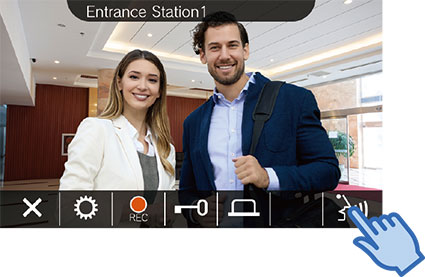
Automatically record video and audio of every visitor, enabling you to review visitors from the history during absence.
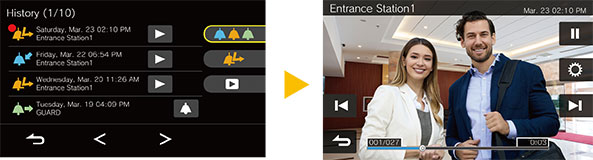
Record approximately 10 seconds per call on a microSDHC card.
Enable to call other flats registered in the unit. Easily communicate with family members or friends residing in the same building.
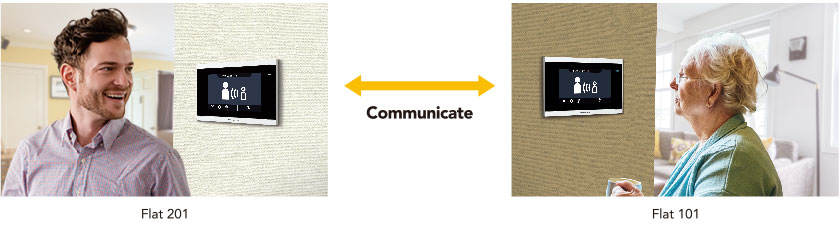
Effortlessly call an elevator from your room by touching “Elevator” button. Enjoy the convenience of immediate access, even in a hurry.
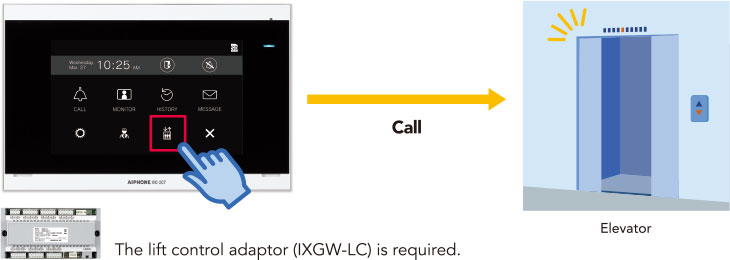
You have the ability to monitor images from the entrance, door, or surveillance cameras in common areas directly from your room whenever you desire.

You can connect IX door station or doorbell to each tenant station.


Calls from the entrance station or the video tenant station can be answered using your smartphone. Wherever you are, you can communicate with visitors while checking their images and unlock the door lock. When you want to check the entrance area, you can also monitor the video on your smartphone.
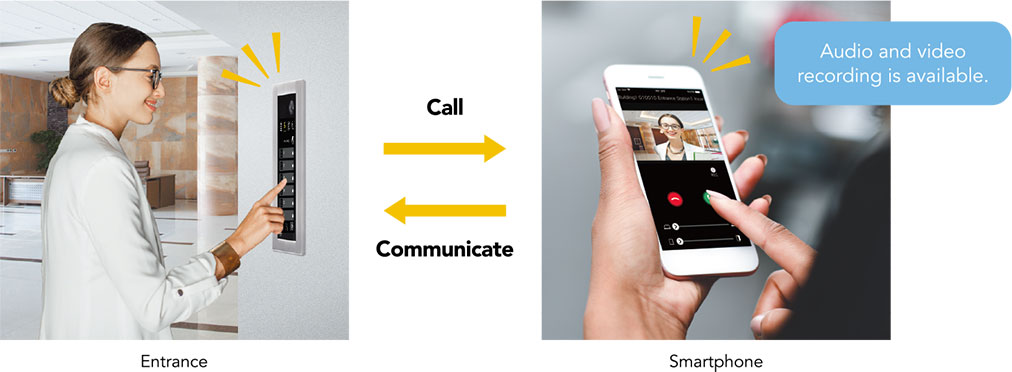
Please refer to the Smartphone applications page for details.
With your smartphone, communication with intercom stations in your flat, other flats, and the property manager office is available. Even if you are unable to respond a call or if it gets disconnected in the middle of a communication, you can call back the caller precisely from the call history.

Calls to a specific smartphone can only be made from the call history.
The “Guard Mode” for owners or property managers is available. Manage up to 10 properties with a single smartphone, allowing you to call the tenants or respond to inquires. Additionally, to support tenants, display a QR code to register smartphone with a designated flat and also follow up on the registration to tenant's smartphone.

Up to 8 smartphones can be registered for each tenant and for each guard unit. To use the Intercom App, a gateway adaptor (IXGW-GW) and an internet connection are required.
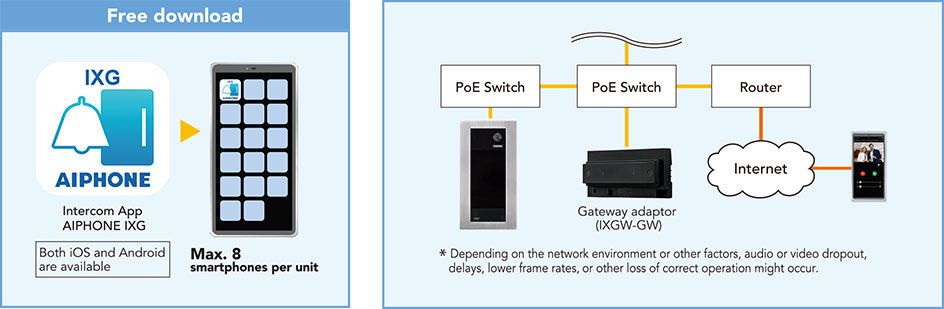
*Android is trademark of Google LLC.
*iOS is the OS name of Apple Inc. IOS is a trademark
or registered trademark of Cisco Systems, Inc. in the U.S. and other countries and is used under
license.

You can select the most suitable option from four calling methods. The display and audio guidance support 12 languages, effectively providing instructions for operation and notifying the system status to visitors.
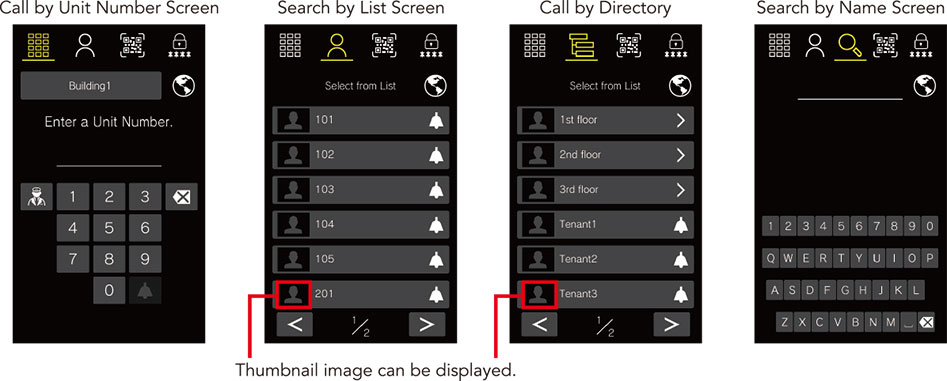
Either the Search by List Screen or Call by Directory is available depending on the
setting.
Supported languages: English, French, Dutch, Spanish, German, Italian, Norwegian,
Finnish, Turkish, Traditional Chinese, Simplified Chinese, Japanese
Available to unlock the entrance door by authenticating the QR code. The QR code for release the door is generated through the Intercom App and shared with visitors. It can be generated with specified parameters such as number of uses, duration, time slots, entrance area etc. to prevent unauthorized access. Additionally, a PIN code can be used for unlocking the entrance.

*QR code is a registered trademark or registered trademarks of Denso Wave Incorporated.
When calling the property manager office, the face of guard is displayed on the screen, allowing communication while looking at each other. This feature is suitable for supporting visitors with hearing impairments, offering assistance through sign language or written communication. With the Picture-in-Picture function, visitors can also check how they are taken with the camera.
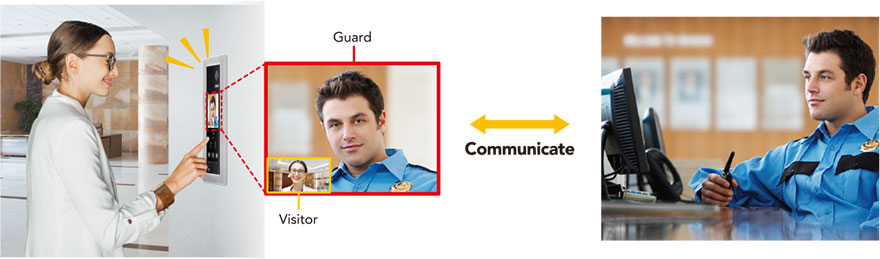
By integrating with an IP-PBX, you can call and communicate with IP phones directly from the entrance. Unlocking the entrance is also possible from the IP phone.
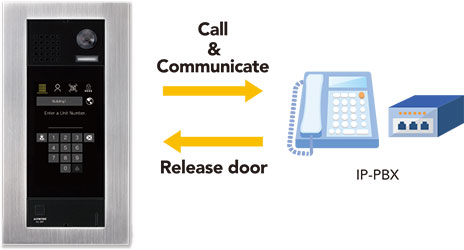
*The guard station can also call IP phones.
*Integration is available for CISCO system (CUCM), Avaya system (Office, Aura),
Digium system (Switchvox) and Alcatel-Lucent system (OXO, OXE). For further details,
please contact your dealer.
*Some countries have local restrictions on connecting to a PBX.
IXG-DM7 is compatible with ONVIF Profile S, enabling efficient video surveillance and recording in NVR/VMS, just like IP cameras. This facilities effective monitoring of visitor's face and entrance areas, contributing to enhanced security.

*ONVIF and the ONVIF logo are trademarks or registered trademarks of ONVIF, Inc.

For enhance security, a call from a visitor to tenant can be automatically transferred and initially handled by the guard. The guard confirms the purpose of the visit, and the call is only forwarded if the tenant’s consent is obtained. The tenant can then communicate with the visitor.
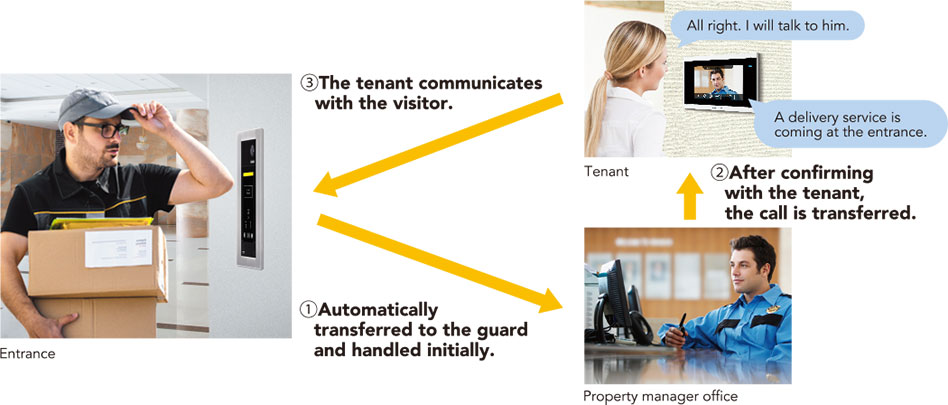
When guards are absent or unable to respond promptly, calls are automatically transferred to anther guard station, enabling seamless handling without keeping the visitor waiting. It is also possible to put the call on hold and transfer during communication.

From the IXG Support Tool, the guard can send messages to tenant stations or smartphones. This eliminates the work of manually posting information such as regular equipment inspections or event notifications, allowing residents to quickly access the information. You can also select specific buildings or tenants for sending messages and even attach images.

Select all stations or buildings to page audio or prerecorded messages.
Automatically or manually record video and audio of visitors, saving them to a microSDHC/SDXC card.
Using the IXG Supervision Tool installed on a PC, you can quickly and accurately detect line or station failures, enhancing the system's reliability. It is also possible to receive email notifications in case of failures.

Realizing seamless integration with all devices within the IX System, including IX-SOFT, as well as other third-party IP devices such as IP camera and NVR/VMS, the IXG system offers a one-stop solution for various scenarios in different buildings, ranging from residential complexes to office buildings and commercial facilities. It provides comprehensive support for functions such as visitor management, voice communication, emergency calls, 24/7 recording in the facilities, and more. Additionally, with the upgraded IXG support tool, nearly all configurations of IX devices can be managed. The integration is achieved not only in functionality but also in the settings interface.





Programming can be achieved using a PC running the IXG Support Tool. You can download IXG Support Tool from the AIPHONE website. Ensure the operating environment of your computer meets the following conditions.
| OS | Windows 7, Windows 8, Windows 8.1, Windows 10, Windows 11 |
| CPU | 32 bit (x86) processor or 64 bit (x64) processor of 1GHz or higher |
| Memory | 4GB RAM or higher |
| Screen resolution | 1280×768 or greater |

NETWORK RESTRICTION